


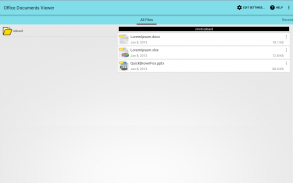
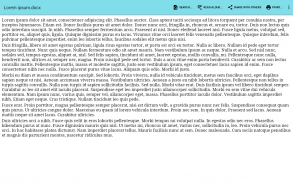




Office Documents Viewer

Office Documents Viewer의 설명
(이전의 모바일 문서 뷰어)
Open Document Format (OpenOffice, LibreOffice), OOXML (Microsoft Office) 및 기타 생산성 문서 형식을위한 작고 빠른 문서보기 응용 프로그램입니다. 파일 시스템에있는 텍스트 파일, 스프레드 시트 또는 프레젠테이션과 같은 사무실 생산성 응용 프로그램 문서를 열 수 있습니다. sd 카드, 다운로드 한 문서, Dropbox, Box의 파일 또는 이메일에 첨부 된 문서 파일.
추가 기능 :
-문서 확대 및 축소
-문서 내부 검색
-모든 텍스트 문서에서 전체 텍스트 검색을 통해 주어진 단어가 포함 된 문서 찾기
-문서에서 텍스트 복사
-Android의 텍스트 음성 변환 기능을 통해 텍스트 문서 (.odt, .sxw, .docx, .doc)를 소리내어 읽기
-Google Cloud Print를 통해 문서 인쇄
-주간 / 야간 모드 (Android 4.0 이상 필요)
현재 지원되는 파일 형식은 다음과 같습니다.
-OpenOffice 2.x, 3.x, 4.x 및 LibreOffice Open Document 형식 : .odt (Writer), .ods (Calc), .odp (Impress)
-OpenOffice 1.x 형식 : .sxw (Writer), .sxc (Calc) (포함 된 이미지는 지원하지 않음)
-Microsoft Office 2007 형식 : .docx (Word), .xlsx (Excel), .pptx (Powerpoint)
-Microsoft Office 97 형식 : .doc (Word, 일반 텍스트 추출 만 해당), .xls (Excel, 실험적, 일반 셀 값만)
-PDF (Android 4.4 이하에서는 실험적이며 앱 설정에서 활성화해야 함)
-ePub 책
-기타 형식 : RTF, HTML, .txt (일반 텍스트), .csv (쉼표로 구분 된 값), .tsv (탭으로 구분 된 값)
문서보기에는 몇 가지 제한 사항이 적용됩니다.
-문서 표시는 HTML 로의 변환을 통해 이루어 지므로 데스크톱 사무실 생산성 응용 프로그램에서 보는 것과 문서가 다르게 보입니다.
-큰 스프레드 시트 문서를 여는 데 다소 시간이 걸리거나 전혀 열리지 않을 수 있습니다.
-이미지를 표시 할 때 Android 브라우저에서 이미지 형식을 지원하는 이미지 만 표시됩니다.
-암호로 보호 된 Microsoft Office 문서를 열 수 없음
새로운 언어로 번역 된 앱을보고 싶고 그러한 번역을 자원하고 싶다면 저에게 연락하십시오.
광고 지원 버전. 광고를 표시하는 데 필요한 권한입니다. 모든 광고는 인앱 구매를 통해 비활성화 할 수 있습니다.
똑똑하고이 앱이 마음에 든다면 평가 해주세요. 똑똑하고 마음에 들지 않으시면 개선해야 할 점을 알려주는 이메일을 보내주세요. 그렇게 똑똑하지 않은 사람들은 단순히 나쁜 평가를 내리거나 댓글에 욕설을 사용하거나 소프트웨어가 갖지 않겠다고 약속하지 않은 "누락 된"기능에 대해 불평 할 수 있습니다.



























